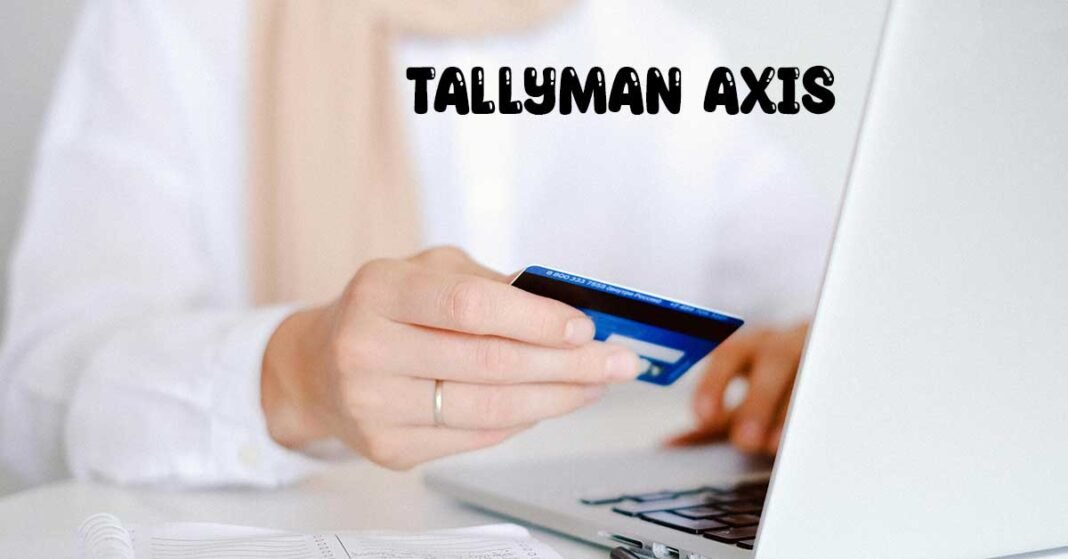GE universal remote codes can program a GE universal remote to control various devices, such as TVs, cable boxes, DVD players, and streaming media players. There are many different GE universal remote codes; the specific code you need will depend on the device you want to control.
You can find GE universal codes in a few places:
- The user manual that came with your GE universal remote. This is the most likely place to find the codes you need.
- The Jasco website https://byjasco.com/universal-remote-codes. Jasco is the company that makes GE universal remotes. You can search for codes by device type and remote model number.
- A website that specializes in universal remote codes. There are many of these websites available online. However, it is essential to know that some of these websites may need accurate or up-to-date codes.
To Program A Universal Remote Code:
Here are the steps on how to program a GE universal remote using a code:
- Find the code for the device you want to control.
- Turn on the device you want to control.
- Put the remote in programming mode. This is usually done by pressing a button on the remote, such as the “Setup” or “Code” button. For instructions, refer to the user manual for your specific remote model.
- Enter the code for the device you want to control.
- Point the remote at the device and press the “Power” button.
- If the device turns off, the code has been entered correctly. If the device does not turn off, try entering a different code.
GE Universal Remote Codes For TVs:
- ABEX: 0401
- ADA: 0461
- ADC: 1431, 1661
- Admiral: 0371, 0681, 1441, 1661, 4991
- Advent: 3261, 0631, 0871, 2891, 4931, 0581
GE Universal Remote Codes For DVDs:
- As DVD Player: 0915
- As a Streaming Media Player: 2824, 2134, 2144
You can refer to the official GE Universal Remote user manual for more codes.
GE Universal Remote Codes For Xbox:
If you’re trying to set up your Xbox with a GE universal remote, you can try the following codes:
- As a DVD player: 0915
- As a streaming media player: 2824, 2134, 2144
There isn’t a single list of universal remote codes that works for all GE universal remotes. However, there are a couple of ways to find the codes you need:
- Check the remote’s manual or manufacturer’s website: The manual for your GE universal remote should have a list of codes for different devices, including Xbox consoles. You can also usually find the code on the GE website by searching for the model number of your remote.
- Use the code search function on your remote: Many GE universal remotes have a built-in code search function. This allows you to try different codes until you find one that works with your Xbox.
Here are some resources that can help you find Xbox codes for your GE universal remote:
- Microsoft’s list of Xbox 360 media remote codes: PDF
- OneForAll’s code list (which may include some GE codes): https://www.oneforall.com/sites/default/files/2018-11/URC-7960_CODELIST.pdf
Contact GE customer support for assistance if you still need help finding the correct code.
Also Read: Google Home Max White Review
Several Advantages And Disadvantages Of GE Universal Remote Codes:
Advantages Of GE Universal Remote Codes:
GE universal remote codes offer several advantages that can simplify your home entertainment experience:
- Reduced Clutter: By consolidating control of multiple devices (TV, sound system, streamer, etc.) into a single remote, you can eliminate the clutter of multiple remotes on your coffee table.
- Simplified Control: Imagine using just one remote to turn on your TV, adjust the volume, switch channels, and control playback on your DVD player or streaming device. GE universal remote codes allow this level of ease.
- Fewer Batteries: This might seem trivial, but juggling multiple remotes means keeping track of numerous battery replacements. A universal remote reduces the batteries you need to buy and manage.
- Easy Setup: Programming a GE universal remote with the correct codes is generally straightforward. Many resources are available online and in the remote’s manual to guide you through the steps.
- Broad Compatibility: GE universal remote codes are compatible with a wide range of devices from various manufacturers. This means you’ll likely find the codes to control your specific equipment.
Overall, GE universal remote codes offer a convenient and cost-effective way to streamline your home entertainment setup.
Disadvantages Of GE Universal Remote Codes:
While GE universal remote codes are a convenient way to consolidate control of your entertainment devices, there are a few drawbacks to consider:
- Trial and Error: Finding the exact code for your specific device model can be time-consuming. The remote might list multiple codes for a single brand, and you may need to try them all individually until you find the one that works with your exact model.
- Limited Functionality: Even if you find a code that works, it might only enable some of the functions of your original remote. Some advanced features, like menu navigation or streaming service shortcuts, might be unavailable on the universal remote.
- Code Obsolescence: As device manufacturers update their models, the codes may only sometimes work with the latest versions. If you get a new device, you might need to search for new codes or reprogram the remote.
- Not Universal Enough: Some less common devices might not be compatible with GE’s code library. This can be frustrating if you have a niche device you want to control with the universal remote.
- Setup Complexity: Programming the remote can involve looking up codes in manuals or online databases and following specific button presses. This must be clear for users who are uncomfortable with tech.
Finally, GE universal remote codes offer a good balance between convenience and affordability. However, be aware of these limitations before you ditch your original remotes altogether.
The advantages of universal remotes themselves are the source of the overall benefits of GE universal remote codes:
Using a GE universal remote and its associated codes, you can use one remote to control various devices, including streaming boxes, TVs, DVD players, and more. This streamlines your entertainment setup and eliminates the clutter caused by many remotes.
The GE universal remote allows you to operate anything instead of using a separate remote for every device. This reduces irritation and wasted time, especially if you regularly transfer between devices.
Regarding button layouts, universal remotes frequently feature fewer buttons than original equipment manufacturer (OEM) remotes. This can be especially useful if you notice that specific OEM remotes have cluttered or confusing buttons.
If the code database does not have the precise code for your device, specific GE universal remotes can learn codes from original remotes.
Here Are Some Things To Consider About:
Not all codes will function, though. Even though GE universal remote codes are generally compatible, there’s always a chance that a particular code will not function with your particular equipment.
Required programming: To control any device, program the remote with the appropriate code.
Conclusion:
GE Universal remote codes depend on specific models.If you can’t find your remote’s code version or the code for your device, you may be able to use a code search method built into the remote itself. Consult your remote’s manual for details.
Also Read: The New “10.0.0..1 Pause Time” – How to Access And Its Advantages