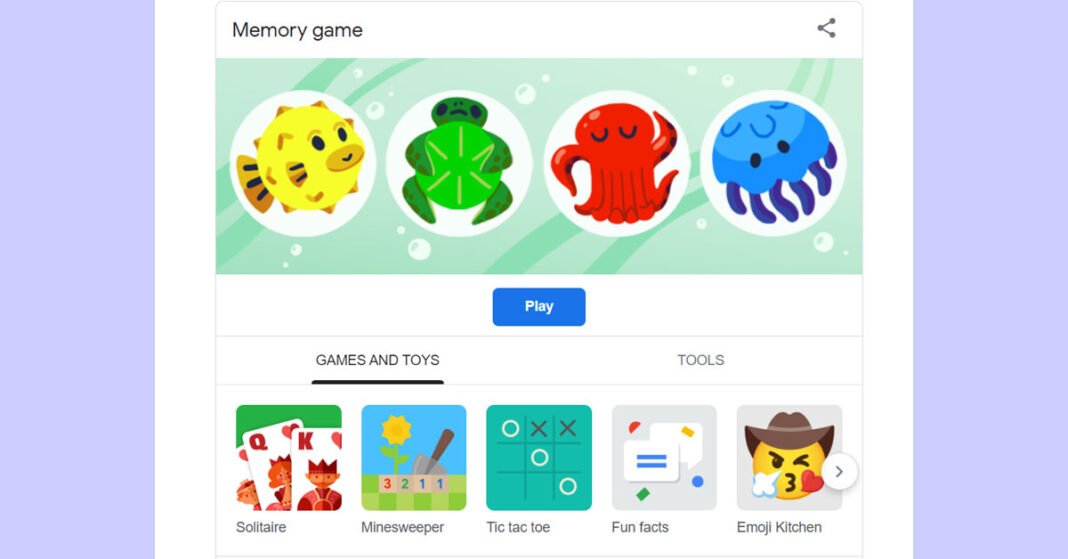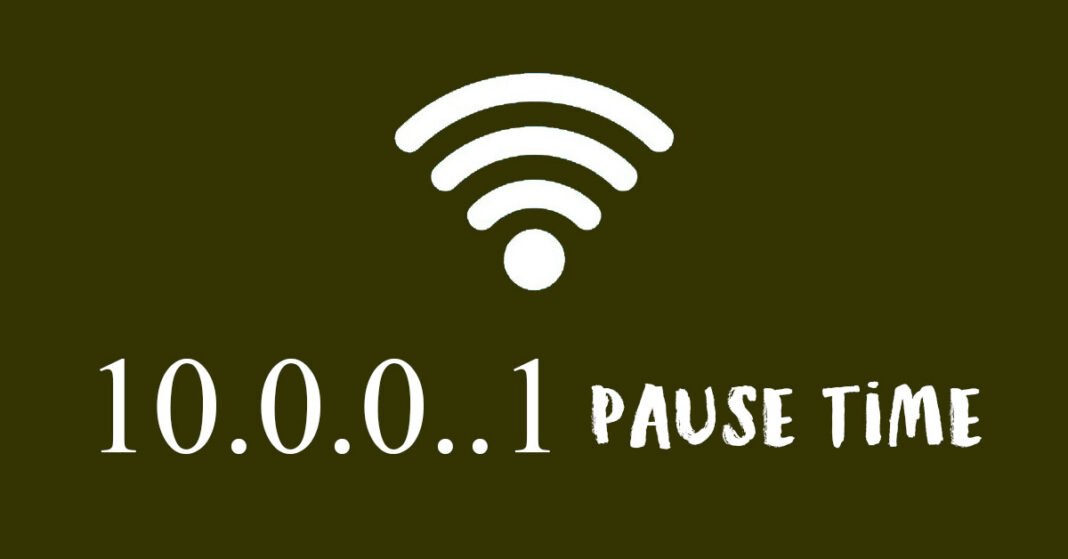What Should We Consider While Playing Google Memory Game?
Considerations:
- Features: As of today, there isn’t a permanent memory game on Google itself. However, Google Doodles often feature memory games during holidays like Christmas or New Year’s. Additionally, numerous memory games available through Google Play or Google Search incorporate similar gameplay mechanics.
While the specific features might vary depending on the game you’re playing, here are some general considerations to keep in mind:
Matching Strategy:
- Visualization: Try to visualize the location of cards you’ve already flipped over. Mentally create a map in your mind.
- Elimination: Once you find a match, mentally eliminate those two cards from your search area.
- Pattern Recognition: Look for patterns in the images or their placement.
Gameplay:
- Difficulty: Choose a difficulty level that matches your skill and desired challenge. Start with a more manageable level and gradually increase it as you improve.
- Time Pressure: If there’s a timer, be mindful, but don’t rush your decisions. Accuracy is often more important than speed.
- Focus: Minimize distractions and stay focused on the game, avoiding multitasking.
Additional factors:
- Theme: Choose a game with an article that is visually appealing or thematically attractive, as it can make the experience more enjoyable.
- Music and Sound: Consider if sound effects or music help your concentration or distract you. You can often adjust these settings in the game options.
- Multiplayer: Playing with friends or family can add a fun, competitive element if available.
Remember, the goal is to have fun and challenge your Memory, so choose features that enhance your enjoyment and improve your gameplay experience. Good luck!
What Platforms Should We Consider While Playing Google Memory Game?
There are a few different “Google memory games” to consider:
1. Seasonal Google Doodles:
- Platform: These appear directly on the Google search homepage, accessible through any web browser on desktop or mobile devices with an internet connection.
- Availability: Limited-time, typically appearing around holidays or special occasions.
- Gameplay: Classic card-matching game with themes relevant to the season or occasion.
2. “Memory Match” from Google Santa Tracker:
- Platform: Accessible within the Google Santa Tracker website during the holiday season.
- Availability: Limited-time, appearing throughout the December holiday season.
- Gameplay: Classic card-matching game featuring festive icons.
3. Third-party apps:
- Platform: Mobile apps available on platforms like Google Play Store and Apple App Store.
- Availability: Varies depending on the app.
- Gameplay: Diverse memory games with varying themes and mechanics.
Once you clarify which “Google memory game” you’re interested in, I can provide more specific recommendations on appropriate platforms.
Additionally, if you’re looking for memory training in general, here are some platforms to consider:
Also Read: Get Into Pcs – Dangers Related To Getting Into Laptops?
What Are Some Websites To Play Google Memory Game?
Listing some of them:
- Lumosity: Lumosity isn’t directly a Google product but a brain training app on Google Play. It features a variety of memory games that can help you challenge and improve your Memory in a fun and engaging way.
Here are some of the memory games that you can find in Lumosity:
- Memory Palace: In this game, you’ll be given a list of items and asked to place them in different locations around a virtual palace. You’ll then need to recall the areas of the things to score points.
- Lost in the Ocean: In this game, you’ll need to remember the locations of different fish as they swim around a coral reef. You’ll then need to tap on the fish in the correct order to score points.
- Face Match: You’ll be shown a series of faces in this game. You’ll then need to remember which faces you’ve seen before and which are new.
- Word Recall: In this game, you’ll be shown a list of words. After a short delay, You’ll need to recall as many of the words as possible.
These are just a few examples of the many memory games in Lumosity. The app also offers a variety of other games that target different cognitive skills, such as attention, processing speed, and problem-solving.
If you’re looking for a fun and challenging way to improve your Memory, Lumosity is a great option. The app is free to download and use, but a premium subscription gives you access to additional features, such as personalized training plans and detailed performance reports.
- Elevate: This is a popular app that uses brain training games and puzzles to improve your cognitive skills in areas like vocabulary, Memory, processing speed, and math. It does not appear to have a specific “memory game” within the app.
- BrainHQ: BrainHQ is not directly integrated into Google Memory Game. However, Google Memory Game and BrainHQ both target memory improvement, so they share similarities.
Google Memory Game is a free, browser-based game that challenges your Memory and visual perception. It features various game modes, each with its rules and challenges. The game tracks your progress over time to see how your Memory improves.
BrainHQ is a subscription-based program that offers various exercises to improve cognitive function, including Memory, attention, processing speed, and more. The program uses adaptive training, which means that the difficulty of the exercises increases as you get better. BrainHQ also tracks your progress to see how your cognitive function improves.
What Are The Mobile Apps That Involve Google Memory Games?
Peak:
The mobile app Peak does include a memory game, but it’s not called Google Memory Game. It’s called Memory within the Peak app.
Here’s how it works:
- You’ll be shown a grid of cards with faces down.
- Tap a card to reveal its image.
- Try to memorize the image.
- Then, tap another card.
- If the two cards have the same idea, they’ll stay face up.
- If the cards have different ideas, they’ll flip back down.
- Your goal is to match all the pairs of cards in as few converts as possible.
The game’s difficulty increases as you progress, with more cards and less time to memorize them.
Here are some other things to keep in mind about the Peak memory game:
- It’s one of many brain training games offered by Peak.
- The app is free to download and use, but a premium version offers additional features.
- The app has been downloaded over 12 million times.
- It has been rated 4.4 stars out of 5 on Google Play.
NeuroNation: NeuroNation is not directly integrated into Google’s memory game. However, NeuroNation is a brain training app that offers a variety of exercises to help improve Memory, including activities similar to Google’s memory game.
Here are some of the memory-related exercises that NeuroNation offers:
- N-Back: This exercise is similar to the Concentration game, where you have to remember the location of items on a grid. In N-Back, you must remember the site of the most recent N items.
- Spatial Span: This exercise is similar to Simon Says, where you must repeat a sequence of colors or lights. In Spatial Span, you must remember the location of a series of dots.
- Verbal Span: This exercise is similar to the digit span test, where you must repeat a number sequence. In Verbal Span, you have to repeat a series of words.
- Words: This exercise is similar to the vocabulary test, where you must learn and remember new words.
- Faces: This exercise is similar to the face recognition test, where you must learn and remember faces.
In addition to these memory-specific exercises, NeuroNation also offers a variety of other activities that can help to improve cognitive function, such as attention, processing speed, and reasoning.
Conclusion: Ultimately, the best program for you depends on your individual needs and preferences. Google Memory Game is a good option if you want a free, casual way to challenge your Memory. If you are looking for a more comprehensive program that targets a broader range of cognitive functions, BrainHQ may be a better choice.
Also Read: The New “10.0.0..1 Pause Time” – How to Access And Its Advantages